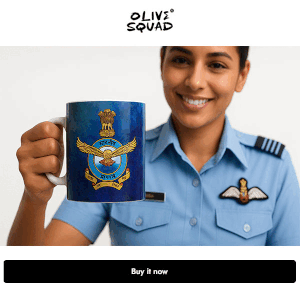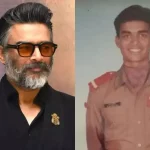Indian army has upgraded their portal over the period of time and now it is easy to apply online for entries like TGC, SSC-tech and TES, but the portal lacks the minimum requirements due to which candidates are not able to apply for SSC-tech 2014. Candidates who have already registered at the time of TGC 118 and forgot their password, are not able to reset/retrieve their password as there is no forgot your password link to do so. One can not apply again because it says the candidate is already registered with the same details.
Updated on 19 Feb 2014
Reset Your Password Now SSC(T) 43 and SSCW(T) 14
Since we still have lot of time to apply, all candidates can write this issue to Indian army concerned branch so that they can take action as soon as possible. We are providing few email ids where you can drop a mail as soon as possible.
Contact Address for Recruiting
Contact Address of the Company Handling Indian Army Portal
Your email must be very polite and mentioning the problems most of the candidates are facing, you may attach required screenshots in your email.
Example
Respected Sir,
I am an Indian army aspirant trying to apply for SSC-tech 43/14, but the portal of joinindianarmy.nic.in says that a candidate is already registred with same details; this is apprantly because I have applied for TGC 118 last year. Since there is no link to retrieve the password, I request you to do something regarding this as soon as possible. There are thousand of candidates who are facing the same problem.
Hoping for quick action.
Updated on 19 Feb 2014
Reset Your Password Now SSC(T) 43 and SSCW(T) 14
Are you also facing the same problem, do share your comments below and let us know how you are solving this problem.
Apply for SSC-tech now
Also Read
- Download NDA Exam Previous Question Papers and Sample Papers
- What is Picture Perception and Discussion Test PPDT
- AFCAT Previous Question Papers 2011- 2014
- Number of Attempts, Age Limits for NDA, AFCAT and CDS Exam
.png) About SSBCrack Editorial Team
About SSBCrack Editorial Team