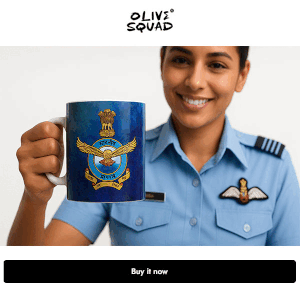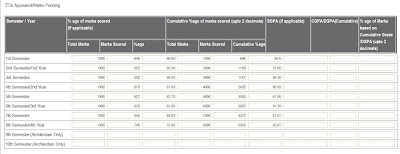Hi Friends, during TGC or SSC online application form filling many candidates feels difficulty to understand what is cumulative percentage or how to convert CGPA/DGPA to marks and other related quires . I have already given few screen-shots of the application forms with the help of our readers , if you still feel that you need help please go through the few posts linked below and recent TGC -116 application form screen shot , which is given by Sushant Debnath .
1. Convert CGPA/DGPA into Marks
2. How to fill Application Form for TGC-116 and SSC
3. Apply TGC-116 Now
Now One can easily get the form saved after completely filling the form by clicking on the option “SAVE APPLICATION FORM“,the saved form is actually a link (HTML document) and can be easily drawn back for the print out. So no more loss of Application form in the system crash, be careful and save your application after applying it.–Shobhit Dubey
Form Screen shots :
Common Problems:
1. I did not save my application form and now while applying again it says duplicate entry or already registered : Please do not worry if it say so, that clearly means that you have registered , just send your docs with an application mentioning that you have applied but you were not able to save the form due to site crash.
2. Not able to fill properly: Use IE 5 6 7 only to fill the form, clear cache memory , if not try different browser or from different net connection ( a good one).
Liked this post?? please appreciate it by liking and tweeting, subscribe for more posts below.